90% of the carbon footprint of a smartphone is linked to its production. Extending its’ lifespan should therefore be a key aim for all stakeholders trying to reduce their environmental footprint.
Here are our 4 tips on how to extend the life of your smartphone, and one final advice to help you reduce e-waste next time you buy a new phone.
1. Free up space
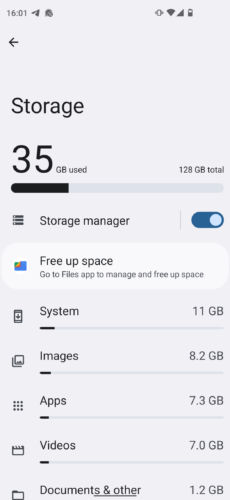
When your data storage is close to full, your phone will slow down.
Android provides ways to manage your storage under Settings -> Storage. To free up space on your phone so that it stays fast, store large files like photos and videos on either a removable memory card or back up older files on an external hard drive and remove them from your phone. If your apps take up too much space, you might want to to uninstall the ones you don’t use anymore or the ones using too much power & capacity (see tip 3).
2. Manage the battery or replace it
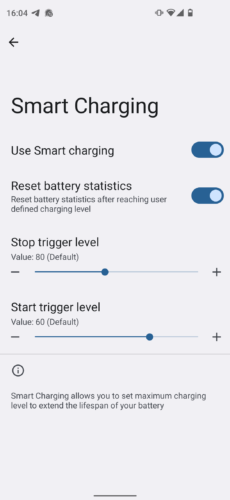
An older battery will lose its charge faster and annoy you with the amount of recharges you’ll be doing.
Partial charging can have some positive benefits for lithium-ion batteries’ cell longevity. Avoid full cycle (0-100%) and overnight charging. Instead, top up your phone more regularly with partial charges. Charging up your phone up to 80%-90% may slightly prolong the battery’s lifespan. A few Android versions such as iodéOS have special partial charging settings.
If your battery approaches the end of its life, favor replacing it instead of the whole phone. Smartphones with replaceable batteries allow you to do that easily.
3. Watch your apps
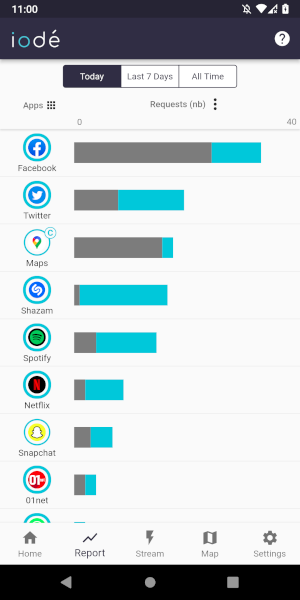
As you may know, many apps use a lot of energy & storage. But even worse, you might have installed a malicious app draining your data & battery without you knowing.
On Android, your battery manager can sometimes detect when apps are draining battery. But it is always good to have another way to audit your apps’ activity to avoid the phone’s energy drain & your data being silently collected. You can find firewalls on app stores to help you detect such apps & protect your data. At iodé, we have developed one from scratch in the system which lets you audit your apps’ network activity & automatically blocks malicious recipients.
4. Switch to an alternative up-to-date operating system

Android security updates are important and keep your phone safe. Unfortunately, phone manufacturers will rarely push software updates for longer than 3 years for a smartphone. Even if yours is in a good condition it is risky to use, as it may get hacked.
iodéOS is an Android-based operating system that will keep your device secure & updated for years to come, thanks to the LineageOS project & the open-source community. iodéOS is installable for free. To check if your device is compatible with iodéOS, check here.
5. Next time, buy a refurbished or ethical phone
If, after taking all steps above, your phone life finally comes to an end and it’s time to get a different one, keep in mind that buying a refurbished one is a wise choice for the planet. If second-hand is not what you want, some brands will make phones with modular design, while engaging in fair-trade practices.
Though a phone’s production accounts for the majority of its carbon footprint, there is also a non-negligible environmental impact linked to its use. All iodé phones come with iodéOS preinstalled, automatically blocking unwanted data collection, saving your battery, and reducing the consumed energy linked to their network transfer & data center storage.
