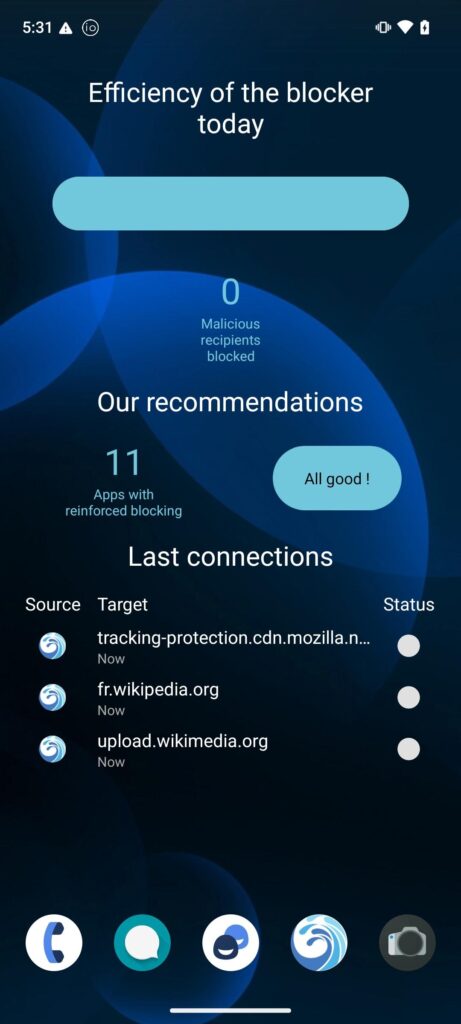
The iodé widget is a visual tool you can place on your Android home screen that displays real-time information about tracking attempts and blocked connections. The widget helps users stay aware of privacy threats in real-time without needing to open the app constantly. It’s part of our mission to make privacy visible and actionable.
Key Features of the iodé Widget:
- Shows the home page and offers a quick access to it
- Shows the latest connections from the Real-Time Stream and offers a quick access to the page
How to add the iodé Widget
To add the iodé widget to your iodéOS launcher, follow these steps:
- Access the Home Screen: Navigate to your device’s home screen.
- Enter Widget Selection Mode:
- Perform a long press (tap and hold) on an empty area of the home screen.
- Alternatively, swipe up to access the app drawer, then tap the three-dot menu icon (usually at the top-right corner) and select Widgets.
- Locate the iodé Widget:
- Scroll through the list of available widgets until you find the iodé widget.
- Add the Widget to the Home Screen:
- Tap and hold the iodé widget.
- Drag it to your desired location on the home screen and release it to place it there.
Once added, the iodé widget will provide quick access to the iodé blocker, allowing you to monitor and manage tracker blocking directly from your home screen.
If you encounter any issues or need further assistance with customizing your widgets, feel free to ask!