The Generic System Image (GSI) version of iodéOS allows you to install iodéOS on any Project Treble–compatible Android device, even if the device isn’t officially supported by iodéOS.
Why Use iodéOS GSI?
- Explore iodéOS on more devices: Ideal for trying iodéOS on phones and tablets not officially supported.
- Evaluate compatibility: Test how well iodéOS works on your device before requesting official support.
- Access privacy features: Bring iodéOS’s built-in ad-blocking and privacy tools to a broader range of hardware.
Limitations of GSI
- Potential hardware-specific bugs: Some functions (e.g. cameras, fingerprint sensors) may not work correctly.
- Lower stability: GSI builds are not optimized for specific devices and may be less reliable.
- Feature limitations: Certain iodéOS features may be partially or fully unsupported on GSI.
Installation Guide
To install iodéOS GSI on your device:
- Check Project Treble support
Use tools like Treble Info (available on F-Droid) to confirm your device is Treble-compatible and supports GSI. - Backup your data
The process will wipe your existing system and data. - Download the correct iodéOS GSI variant
Choose the GSI that matches your device’s architecture and partition scheme (e.g., A-only or A/B). - Boot into recovery or fastboot mode
- Flash the system image using the following command:
fastboot flash system system.img - Wipe data
This is necessary if you’re switching from a different ROM or GSI. - Reboot your device
Need help or want to share feedback?
Visit our dedicated community forum for GSI builds.