microG is an open-source reimplementation of Google’s proprietary Android user space apps and libraries, most notably Google Play Services. It allows Android devices—especially those running custom ROMs or de-Googled operating systems—to access certain Google APIs and functionality without relying on official Google apps or services.
Why Use microG?
Google Play Services is a closed-source framework that provides APIs and services like:
- Push notifications (Firebase Cloud Messaging),
- Location services,
- Account authentication,
- Google Maps APIs,
- SafetyNet/Play Integrity checks.
But:
- It’s proprietary and not open-source.
- It’s not available on custom ROMs like LineageOS by default.
- It often collects user data and communicates with Google servers.
microG offers a privacy-focused, lightweight, and open-source alternative that:
- Reduces data sent to Google,
- Allows use of Google-dependent apps on custom ROMs,
- Increases control over the system and services.
How Does microG Work?
microG mimics the essential parts of Google Play Services and Google Services Framework (GSF) by:
- Implementing API stubs and compatibility layers,
- Providing substitutes for critical services (like location or messaging),
- Spoofing or faking a “Google-certified” environment when needed.
Some apps require additional tricks to function with microG—especially apps that check for official Google signatures or device certification.
Key Components of microG
MicroG is essentially a modular reimplementation of Google’s proprietary Play Services. Each part corresponds to a specific role that Google Play Services normally fills. Here’s a detailed look:
1. GmsCore (microG Services Core)
- What it is: The heart of microG.
- Role: Replaces the core of Google Play Services (
com.google.android.gms). - What it does:
- Implements common Google Play APIs so apps can keep working:
- Firebase Cloud Messaging (FCM): Push notifications for apps like Signal, WhatsApp, Telegram, etc.
- Google Location Services: A Fused Location Provider replacement, built on top of UnifiedNlp.
- Maps APIs (basic): Some apps using embedded Google Maps can still render maps (via libraries like Mapbox or OpenStreetMap, but with compatibility wrappers).
- Google authentication APIs: Allows login through a Google account (if enabled).
- Other APIs: Checkin, SafetyNet (partially), Play Games (very limited).
- Implements common Google Play APIs so apps can keep working:
- Why it matters: Without GmsCore, apps that depend on Google Play Services won’t even start or will crash.
2. Service Framework Proxy (GSF Proxy)
- What it is: A bridge to mimic parts of Google Services Framework (GSF).
- Role: Helps apps “believe” they’re talking to Google’s backend.
- What it does:
- Provides device check-in (apps register with Google servers for push, sync, etc.).
- Handles app registration IDs, which many apps use for push notifications.
- Deals with account syncing and provisioning.
- Why it matters: Many apps won’t function unless they can register with what they think is “GSF.”
3. FakeStore
- What it is: A stub app that pretends to be the Google Play Store.
- Role: Satisfies apps that “check” for the presence of Play Store.
- What it does:
- Provides a fake response when apps query the package
com.android.vending. - Prevents crashes or “Google Play Store not found” errors.
- Provides a fake response when apps query the package
- What it does not do:
- It does not provide app downloads, updates, or billing.
- For app installs, you need a real app store (Aurora Store, F-Droid, Droid-ify, etc.).
4. DroidGuard Helper (optional)
- What it is: An attempt to spoof or bypass SafetyNet (Google’s device integrity and app security check).
- Role: Lets apps that enforce SafetyNet (like banking apps, Netflix, Pokémon GO) run on devices without Google Play.
- Limitations:
- SafetyNet is being replaced by the Play Integrity API, which is harder to spoof.
- DroidGuard is mostly deprecated now and works only for older SafetyNet-dependent apps.
- Why it matters: Without it, some apps may refuse to run or hide features.
5. UnifiedNlp
- What it is: A pluggable location service framework.
- Role: Replaces Google’s network location provider.
- What it does:
- Uses Wi-Fi access points, cell towers, and optionally Bluetooth beacons to provide fast approximate location.
- Supports modular backends (Positon, BeaconDB, etc.).
- Works alongside GPS to provide fused location.
- Why it matters: Many apps rely on “Google Location Services.” UnifiedNlp ensures they still get location fixes without calling Google.
6. Google Account Login
- What it is: A reimplementation of Google’s authentication APIs.
- Role: Lets apps sign in with a Google account if absolutely needed.
- What it does:
- Provides OAuth2-style tokens for apps that require Google login.
- Syncs account information for services like YouTube or Gmail (if enabled).
- Privacy:
- Optional — you don’t have to log in with a Google account at all.
- Many microG users skip this entirely and stick to anonymous or alternative accounts.
Requirements for Using microG
Signature spoofing is enabled with iodéOS to trick apps into thinking Google Play Services is installed.
What Is Signature Spoofing?
Signature spoofing is a modification to Android’s security model that allows an app to pretend (or “spoof”) that it has been signed by a different developer than it actually was — specifically, to impersonate system-level or Google-signed apps.
In practice, it’s used to trick other apps into thinking a replacement service (like microG) is the official Google Play Services, which is normally signed by Google’s private cryptographic keys.
Why Is Signature Spoofing Needed?
Android apps can check the digital signature of other apps to verify their identity. Many apps check whether Google Play Services is:
- Present on the device
- Signed by Google
- Providing expected APIs
microG is not signed by Google, so apps would normally reject it. To work around this:
- The system allows microG to spoof Google’s signature
- Apps then accept microG as if it were the official Google Play Services
Without signature spoofing:
- Apps would detect that Google Play Services is missing or “unauthorized”
- microG would not be able to register for push notifications, authentication, etc.
- Many Google-dependent apps would crash or refuse to run
How Signature Spoofing Works
- Android normally enforces strict app signature checking.
- A package name (e.g.
com.google.android.gms) must match a specific digital signature.
- A package name (e.g.
- With spoofing enabled, the system allows a designated app (e.g. microG) to declare:
- “I am package
com.google.android.gms“ - “I have Google’s signature”
- “I am package
- The system accepts this fake identity, letting microG act as a drop-in replacement.
Security Considerations
Signature spoofing weakens Android’s signature-based trust model:
- Apps could pretend to be others — normally a critical security violation.
- That’s why spoofing is restricted, and only one app is allowed to spoof (e.g., microG).
- ROMs that support it typically offer a user-accessible whitelist to control which apps may spoof.
In a secure production environment (like banking apps or enterprise devices), signature spoofing would be unacceptable — but for privacy-respecting, open Android systems, it’s a necessary compromise to regain functionality without Google.
Limitations of microG
- No Google Play Store:
- You need alternatives like Aurora Store, F-Droid, or manual APK installation.
- SafetyNet / Play Integrity:
- Most SafetyNet-dependent apps (e.g., some banking or streaming apps) may not work.
- microG used to bypass SafetyNet, but this is increasingly difficult due to hardware-based checks (like Google’s Play Integrity API).
- Not 100% Compatible:
- Some apps that heavily rely on deep Google services or expect full behavior may break or behave unpredictably.
- Complex Setup:
- Requires more manual configuration and technical knowledge compared to using a stock Android phone.
Summary
| Feature | Google Play Services | microG |
|---|---|---|
| Open Source | No | Yes |
| Privacy | Low | Higher (user-controlled) |
| Push Notifications | Yes (Firebase) | Yes (via FCM, with opt-in) |
| Maps API | Full | Partial |
| Location Services | High precision, Google-based | Decentralized (UnifiedNlp) |
| SafetyNet/Play Integrity | Full support | Limited or unsupported |
| App Compatibility | Universal | High, but not guaranteed |
| Account Sign-in with Google | Native | Supported (optional) |