You will receive a notification on your iodé smartphone when a new system update is available. By clicking on it, you will be redirected to the manager where you can download the latest update. Once downloaded, click on ‘install’. The phone will install the update and automatically reboot. We strongly invite you to always keep the system up to date.
In very rare cases, an update can go wrong. If this happens, the device reboots in a loop, and you then have two optionsto recover the phone without your data being reset:
- contact us to return the device. We’ll install the latest version of iodeOS and send it back to you;
or (advanced users)
- enter the recovery and sideload the latest version of iodéOS using adb.
As an additional precaution, we encourage you to make regular backups of your data to prevent any risks.