If you encounter issues to login to Aurora Store, you may try to clear Aurora Store’s storage (Settings -> Apps -> Aurora Store -> Storage and cache -> Clear storage), and relaunch the application.
If Aurora Store you still can’t connect to Aurora Store, there are chances the primary token dispenser is down. Please enable the secondary dispenser URL meanwhile.
1 – Go to Aurora Store Settings -> Networks -> Enable custom Tokenizer
2 – Enter this Tokenizer URL: http://www.auroraoss.in:8080
3 – Now retry Login as Anonymous
It has also happen before that you could only connect to Aurora Store using a Google account and not anonymously. But we do not invite you to consider this solution for your privacy.